What did I learn?
IMPLEMENTING DESIGN PRINCIPLES
In this project, one of the first things I set out was the principles the platform would be following: teamwork, professionalism, and efficiency. To accomplish this I used a variety of product management and product lifecycle principles, based on which I created the features the application has. When creating the cohesive flow of the system and the associated branding, I found it incredibly important to relate everything back to the core principles I had set out. Some examples of this were the colours chosen (dark tones for professional settings), the setup of different workspaces (efficient navigation between various teams, both personal and professional), and navigation between projects (allows for moving team members around, matching their individual strengths).
DESKTOP FUNCTIONALITY
This was the first project through which I explored desktop functionality, while I only anticipated that designing for a larger screen would mean more prominent buttons and calls-to-actions required, I found that the correct use of white space was equally as important. While I felt the need have information displayed throughout the screen, I found that doing this would only confuse the user. However presenting grouped information under less frequently displayed subheadings, using proper information architecture, was a better use of the space.
MVP DESIGNATION
During this project management application, I also had to manage the project (haha) by determining which of the ideated features would be available in the minimum viable product, versus which could be saved for future iterations. After developing the entire spread of ideas using 'How Might We' mapping and 'Affinity Mapping', I then went back to what was determined as the initial user needs and associated requirements to determine what should be included at the forefront.
For example, as a product manager, the user needs to be able to know the status of each task in the project, while they would like to be able to communicate between project teams from one location. Differentiating between each primary users needs and wants helped determine what should be included during the first version of the application.
MARKET ANALYSIS
Since this application was similar to other project management applications such as Slack and Monday.com, an important aspect of the ideation process was understanding what features they had that worked extremely well, and some places for improvement that could possibly be explored. I found some core concepts to be the ability to message co-workers, and set assignees for tasks. One area that most applications lacked was the humanization of the team members, where people would be able to develop their weaknesses and lend their strengths to each project. Focusing on the area of the market that was missing, and merging it with what worked well avoided completely reinventing the wheel, while having innovative ideas for increased team efficiency.





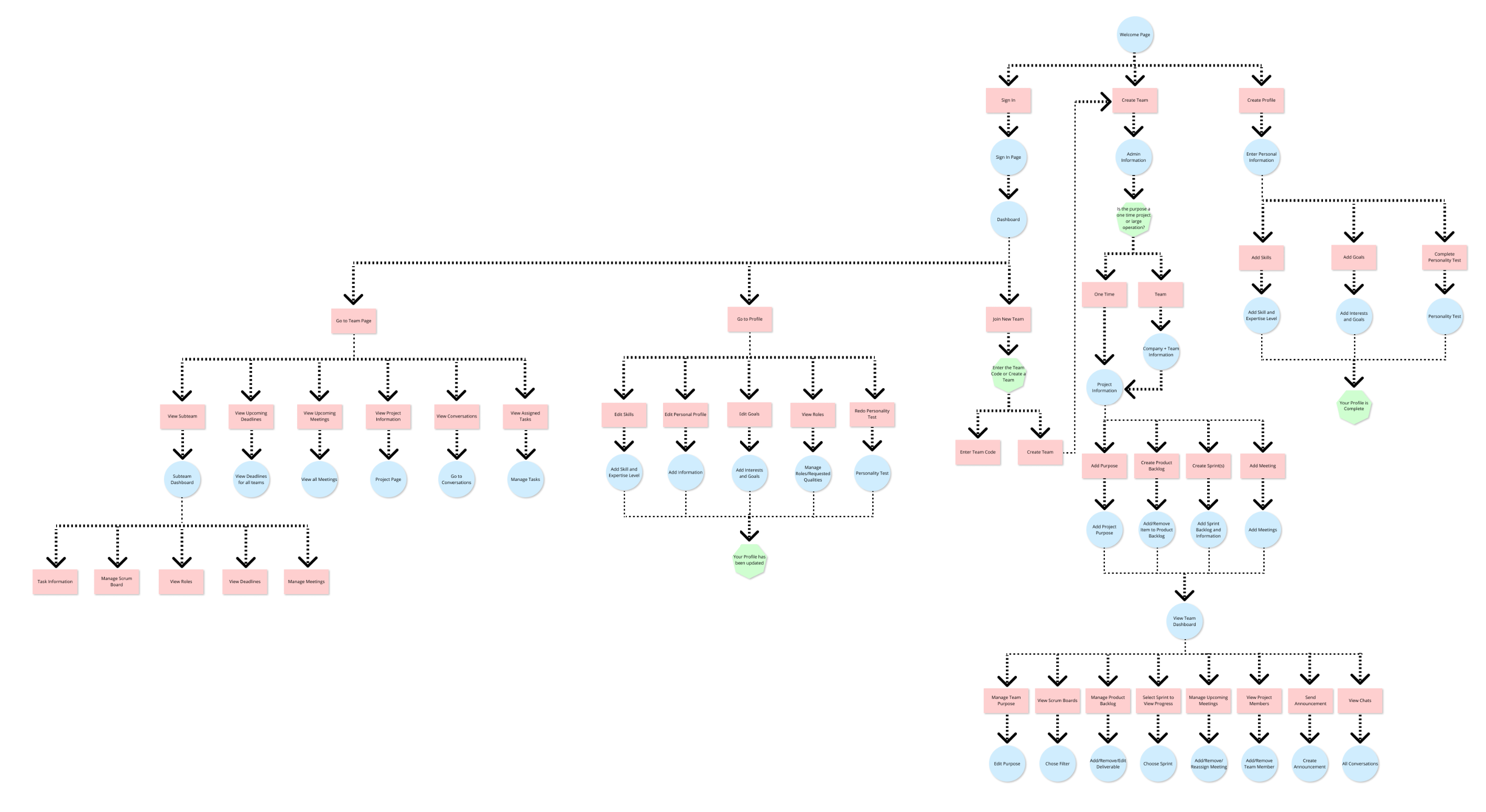


.png)
.png)
.png)
.png)
.png)
.png)
.png)
.png)