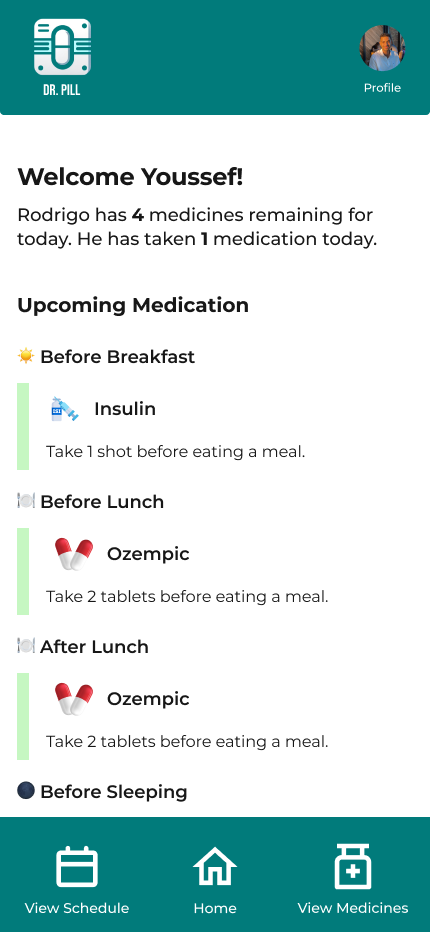Problem
With 69% of American adults aged 40-79 taking 1 or more prescriptions, and 39% of adults forgetting to take their medications, we looked to solving the problem of the lack of medical adherence.
Outcome
We combined a physical pill box which dispensed medicines with mobile app to track when refills were needed, automatically send alerts when medicines were missed, and alert emergency contacts if needed.

Building our physical prototype
Research
We began by conducting user interviews with our own elderly grandparents to gather some information on their typical processes, when they would take medications, and the different requirements before or after. Having helped my own grandparents whenever I visited them, I leveraged this knowledge to think of some edge cases that would have to be accounted for in the end product.
User flows
We created user flows of the setup process of the box, how it would ideally behave on a given day, the unhappy path, and various edge cases. It was very important that this product could very easily be integrated within the existing processes that a person would have in order to not inconvenience them and increase initial uptake. Two interesting edge cases we considered were that some medications had to be stored in cold temperatures, and people were often not at home all day and needed to be able to carry the required medications with them.

Initial user flow
We used the user flows as a summary of pain points we needed to address, and referred back to them when designing our solution space.
Designing
We designed our physical prototype and mobile app in parallel in order to ensure that they worked well together and could be tested.
Physical box
For the prototype of our physical pillbox we demonstrated the following features:
Loading space to refill medications at the top so that all medications are stored in one place
Automatic dispensing to a tray at the bottom based on the intake time
Live tracking of what medications have been taken at the top of the box
The ability to mark a 'task' (eating, waking up, etc.) as complete to indicate that a medication prerequisite has been completed
Muting the box
The ability to request 'medication to go' and carry it in a smaller box (at the back of the box) if the patient is travelling for the day
We included the above features in the box itself since these were the core functionalities of the box; even without the complementary mobile application, patients should be able to get the full benefit of the pillbox and ensure that they are adhering to their prescribed medication intake schedule.
Final physical prototype of the pillbox (side and top)
Mobile app
The purpose of the mobile app was to serve as an accompaniment to the physical box. It allowed for remote monitoring of the status of the box, what medications have been taken, and if refills were required. This could be done by the patient themselves or they could connect their account with a caretaker.
Onboarding
In the onboarding, after creating a profile we connected the physical box to the app through a QR code in order to easily facilitate the connection.
The primary user was also invited to connect caretaker to their account, who would then get sent a unique code they could enter on their app to connect to the primary user.
Notfications
Notifications can be sent to both the patient and the caretaker. These can be about the status of medication intake, the pillbox, or emergency alerts.
Home screen
Both caretakers and patients are able to tell how many medications they have taken, how many are remaining, when they need to be taken, prerequisites, and stock remaining reminders. This is present in order to provide a holistic view right off the bat of their intake health.
Status monitoring
In order to have both a history and forecast of medication intake, it is possible to see the upcoming schedule for a given date as well as taken and missed medicines for a specific day.
Learnings
Here are some of my key learnings from the term:
1. How to design with physical products in mind
This was my first time designing a physical product that would accompany a digital one - it was a really interesting experience to think about hardware functionalities, and how the two would have to work together. I found that doing the two in parallel allowed for a cohesive view of the interactions that would be done by the user in order to account for all the cases.
2. Simplifying complex user flows
With medications and daily processes that have so many edge cases, it is easily to get overwhelmed by the many options present. In order to create an MVP, it's necessary to simplify these user flows and focus on creating solutions that work for most use cases and then iterating to consider everything else.